These days of business travel, and technology has made the world a much smaller place. It has also made it much easier to steal every secret your business has. If your laptop gets stolen, often it contains things you do not want anyone to see about your business. How much you pay, who your suppliers are, who your customers are and what contracts they have. Many things that are important to the success of your business. Even if you carry your laptop hugged closely in your arms at all time, you can still lose all that information at the border. For example, USA customs can, and often does, take an image of your laptops hard drive and phone. They can go through anything you have, and read any private correspondence you have on there. I bet you didn’t know that? So, here are some things you need to know before you travel with your laptop.
Know what you have on there
As simple as it sounds, knows what you have on your laptop. If you crash or lose your laptop you don’t know what you lost. If you don’t know what you have lost, then you are definitely not prepared. Know what you have and what you have to protect. If you are traveling, don’t take critical information with you that you won’t need.
Second travel laptop
It might even be a good idea to have a second laptop that is clean and only use that one for travels. Make one folder on the desktop of the clean laptop and only move the documents or information that you need to travel this time with to that folder. Then, if something happens, you know exactly what you lost.
Folder lock
Folder lock is a handy little program that will lock a folder and make it password protected. There are a few companies that have programs like this, and it can protect your information from anyone that will steal your laptop. It won’t, however, protect you from customs, as they can force you to give them the password. There are some programs that will let you make your folder invisible so nobody will see it and only you know how to recover it, but generally, customs are not stupid, so if you go this route, make sure you do it well.
Laptop tracking
Another thing to do is install a tracking program on your laptop, if someone steals your laptop, you can log in to a service online and track where it is if it is online. It is even better for a phone, as it can use the built-in GPS to give an exact location. You can go to the police and potentially get your tech back with the map and tracking for this. You can also lock your device remotely if you want and make it unusable for the thief (if you didn’t lock it already before it was stolen)
Encryption
You can set a program to encrypt your hard drive and files, similar to just locking a folder, this will lock the whole computer. This is definitely required for any travel, but again, it will not help you at customs if they decide they want to see what you have. Customs also has programs that can image your hard drive in minutes, so when they walk away with it and come back a few minutes later, don’t assume they didn’t have time to see things, they probably imaged it and will look at it in their leisure. And yes, this is legal for them to do.
Disk image
Some companies will give you a clean laptop, and when you get to the country, you will download a disk image and image your laptop to have anything on it. When you are leaving the country, you delete and reformat the laptop so it is blank again. With this and an encryption password, you are covered from theft and even customs. They can’t complain if there is nothing on the laptop. This seems overkill, but almost every top corporation does this for their top executives.
Remote access
A simple way to bypass a lot of the problems is to use a remote access service. This means you can take a clean laptop, or even use a computer at a business center (though we would not suggest this), and access your pc back in the home office. You can run the computer back at the office as if you were sitting in front of it, and nothing is actually on the laptop you are using. The connection is encrypted, so interception is almost impossible. This is probably one of the easiest ways to do this for a smaller operation.
VPN
A VPN is also a great way to access your machine back in the official from a remote location safely. A VPN uses a tunnel to access your home network from the network you are on, and you will be accessing the internet through your office LAN with all the security that you have there. This also stops any network sniffers that might be trying to find out password and browsing.
These days it’s more important than ever to protect your information. We are sad to say that we know of a company (we will deny this officially) that would have vendors and other business contacts come to a meeting, and at lunchtime take everyone out to lunch. They would have everyone leave their laptops in the “locked” conference room. Then have a team from IT come in and image every laptop to find out all the inside information such as costs or suppliers. So, business espionage is still strong everywhere in the world, so it’s up to you to protect yourself and your information.